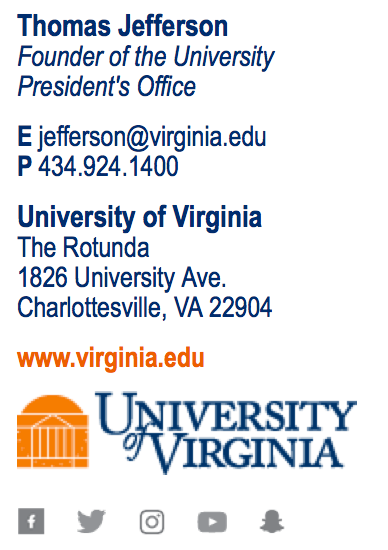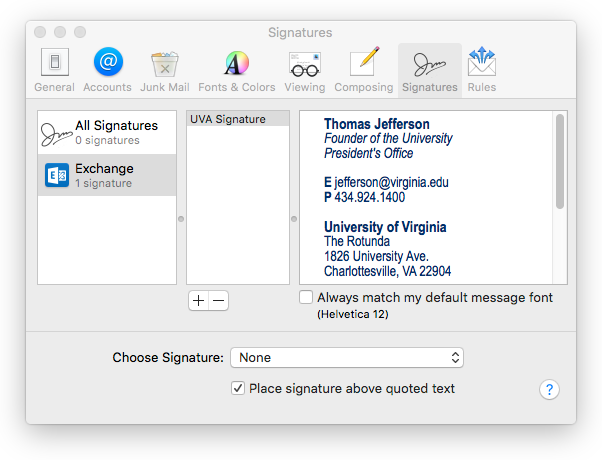Open the “signature.htm” that you have downloaded and open it in your browser. Highlight the entire signature—it may be easiest to start at the end—and copy it by pressing Cmd-C.
Paste into Mac Mail
- Click “Mail” in the top menu and choose “Preferences.”
- Click the “Signatures” tab, then choose your mail account in the left column.
- Add a new signature or edit an existing one in the middle pane.
- Paste the generated signature in the right side. It will save automatically. It is normal for the image to appear broken in this window.
- If you want to specify this signature as a the default, select it from the menu at the bottom of the window.